Setting up network connection for file sharing on Linux.
File sharing one of the primary task on computer networks whether it is on LAN, WAN or even at home(between Desktop an Laptop or any other configs).network setting on Linux is nightmare for may Linux beginners. I wrote how to setup Internet connection in past.
at home(between Desktop an Laptop or any other configs).network setting on Linux is nightmare for may Linux beginners. I wrote how to setup Internet connection in past.
This tutorial is based on Linux Mint. So network settings would be same or similar on other Gnome desktops like Ubuntu etc.
Setting up a file sharing network is not the most difficult task on earth.
Go to network connections or just right click on network icon flashing on the corners. Almost all Linux distros have these tiny buttons for displaying network status.
 For Gnome based configs right click over these buttons and click edit connections. Choose edit connections and choose the connection you want to share for instance the Ethernet wire will look like eth0.Choose the appropriate hardware and edit the settings.
For Gnome based configs right click over these buttons and click edit connections. Choose edit connections and choose the connection you want to share for instance the Ethernet wire will look like eth0.Choose the appropriate hardware and edit the settings.  It will give it to you options for settings.
It will give it to you options for settings.
Choose IPV4 settings and then method, a drop-down list will unfold.  Choose the shared to other computers option and finish.
Choose the shared to other computers option and finish.
Now right click on any file you want to share and click sharing options. You can name the sharing name.
Note if you want to share it across the network freely you must check the guest access.
Now check the file on another computer with whom you have shared.
For example here is a visual of Vista's network sharing center.
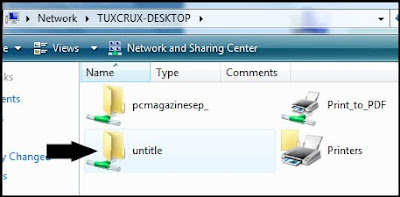
- Share this on del.icio.us
- Digg this!
- Stumble upon something good? Share it on StumbleUpon
- Share this on Reddit
- Add this to Google Bookmarks
- Tweet This!
- Share this on Facebook
- Share this on Mixx
- Subscribe
- Buzz up!
- Share this on Linkedin
- Submit this to DesignFloat
- Share this on Technorati
- Submit this to Script & Style
- Post this to MySpace
- Share this on Blinklist
- Share this on FriendFeed
- Seed this on Newsvine